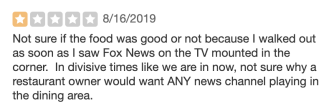The coronavirus has a lot of companies and businesses working from home in an effort to combat exposure; however, not everyone was prepared to do so. Business owners without a contingency plan are quickly discovering the challenges of working from a home office regularly. Normally that might not be so difficult, however when your whole staff is forced to do the same, that’s when things get complicated.
Fortunately, there are ways to plan ahead.
During this time, it’s important to remind yourself that things will be back to normal, eventually. But until then, be a step up- by stepping up; plan ahead, and keep the following 5 tips for maximizing work-from-home effectiveness in mind.
Tip#1: Strategize a Way to Communicate with your Customers & Visitors For Reopening
The lights may be off, and your doors closed, but you still have visitors, clients, and/or loyal customers who should be kept up-to-date and informed of news regarding your business.
Communicating with your visitors- and employees, as well, will be more important than ever before.
The coronavirus is not likely to disappear overnight. Even as businesses start to reopen, it won’t be without a number of precautions, and preventative measures in regards to public health safety. Once people start coming back to your business, they will want to know what measures you’re taking in order to keep them safe. Mass emails and social media is an okay place to start; however, your customers are likely to get emails from every business to the point where they’re ignored. Additionally, the folly of social media is that not everyone follows you, and therefore isn’t the most reliable way of getting this sort of message across.
Not when tools like It’s Relevant TV exist to communicate important messaging to your visitors and employees.
Putting your important messages on your business’ TV is the best way to get it noticed by everyone in your business. Investing some time into coming up with a solution for this while you’re working from home should be priority #1. For more information about getting started with a custom TV network, start your search here.
Tip#2: Build a Workspace with Minimal Distractions
If you’re not used to working at home, it doesn’t take much. Whether it’s a desk in the corner, the kitchen table, or even a well-placed tray in front of a comfy couch; if it supports your computer, and your phone is handy, it’s enough if you can get work done. However- home office or makeshift workspace, minimizing distractions is paramount to staying on top of things.
Working at home; the temptation to relax, or procrastinate, can be very real. In order to avoid falling behind on important tasks, you should:
1.) Dress as if you were going to the office.
2.) Reduce auditory distractions: i.e. TV, videos, etc.
3.) Hang a sign on your door if you’re living with others, or communicate that you have to work hard, and focus, between during your normal (or adjusted) business hours.
Tip#3: Communicate with your Team & Employees Regularly
Communicating with your team members and/or employees is essential to staying on top of work during this coronavirus outbreak. Working from home, it’s easy to get distracted; the same goes for your employees. The best way to ensure that work is getting done is through regular scheduled check-ins, or team-updates.
The solution can be as simple as a group chat.
Setting up a group chat on messenger, or requesting daily, weekly, or even bi-weekly status reports is an effective way to keep employees mindful of their pacing, and incentivizes them to create progress goals. Be prepared for bumps in the road, especially for employees who aren’t used to working remotely. Communication is the key to both preventing, and working out problems.
Tip#4: Face-to-Face Video Meetings
“We human beings are social beings.” -Dalai Lama
Naturally, one of the downsides to working from home is the lack of social interaction. We thrive on it; some, more than others. With social-distancing in effect, most-all telecommuniction is being done via phone, email, and text messages. You might be thinking to yourself: “How is this any different than before?” We take for granted how many human faces we see in a day until we’re limiting contact.
Seeing a face is good for soul.
Consider using services such as Apple’s Facetime, or Zoom.US to get a healthy dose of human element. Hosting meetings via video chat is a great way to simulate the feeling that you’re all in the same place together. It’s more meaningful, and has a lot more heart than text, or emails.
Tip#5: Keep Morale Up Working From Home
Worker morale is a vital part to any thriving business. At a time when businesses are closing left and right, and and many Americans are working from home; there’s a million reasons morale could be suffering. It’s a good practice for business owners, or those who are managing teams, to take a few minutes out of the day to chat casually with your fellow workers and team members. Ask how they’re doing, share your own stories, or even share videos with them to lift their spirits.
Everything from a “4:00 Tea/Coffee Casual” where everyone sits down at the end of the day with something hot, and shows off their fun mugs, to designating a color for everyone to wear for the next video meeting can be enough to raise spirits and bring everyone together.